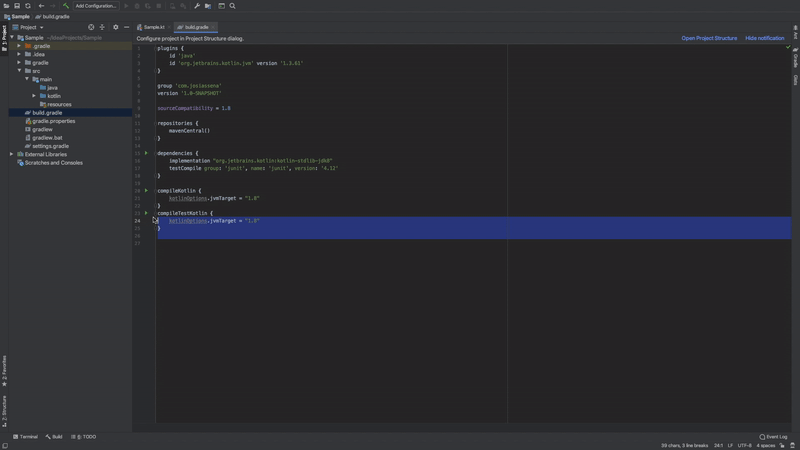A simple GitHub plugin that allows you to create Gists, and also view your Gists from within your IntelliJ IDE.
I create Gists all the time during development, it is my way of documenting things I know I will repeat and forget how to do. It also helps when writing technical blogs, since Gists can be inserted nicely into posts.
However, the default GitHub plugin Gist implementation was kind of annoying to me for a few reasons.
- I was not able to create Gists off of the current cursor selection, the Gist had to be created off of the entire file, which meant if I wanted to create 2 or 3 Gists of a large file, I would have to either create 2 or 3 temp files just to create a Gist, or I would have to delete everything in the current file and leave just what I want to create the gist from. I ended up just dopy/pasting what I wanted into the browser instead of dealing with this.
- During Gist creation, it would be nice to be able to view and modify the Gist before creating it without modifying the current code. Just in case – because you never know!
- I would like to be able to edit the Gist file name to whatever I want it to be! I can’t count how many times I’ve created Gists, to then go through the browser to edit the file name.
- I was not able to see my Gists in the IDE, so I can quickly reference them if needed, I always had to, again, open up the browser so get to my Gists.
So I decided to take it upon my self, and create a new version of the plugin that does just this. It is a simple difference but it is so much better now – at least it is for me.
The IntelliJ plugin can be found here: https://plugins.jetbrains.com/plugin/13539-github-gists/